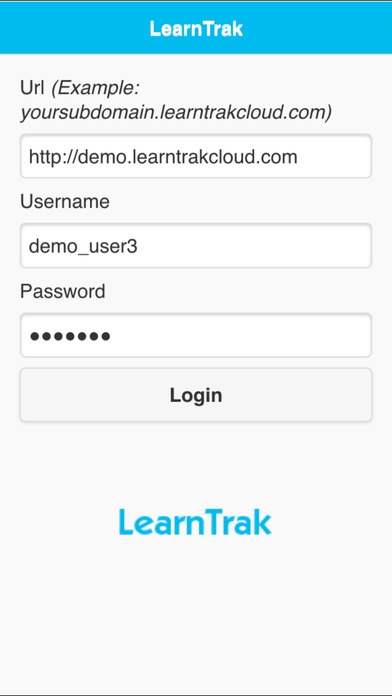LearnTrak 1.03
Continue to app
Free Version
Publisher Description
LearnTrak is an award winning, feature-rich LMS which is designed for an efficient creation and delivery of self-paced online learning, mobile learning, instructor-led and blended learning programs. Whether you need to train 50 people or 500,000, this incredibly flexible and easy-to-use LMS can scale to fit your needs and budget. It can be installed locally behind firewalls for total control or can be used through our hosted service to eliminate the need for internal hardware, software and support. Features Include: - SCORM, Experience API and AICC compliant - HTML5 User Interface for an engaging experience - Manages both classroom training & eLearning - Quick Launch Page to access the last learning activity - Modular and scalable to help organizations start small and scale rapidly as needs evolve - Online Testing using inbuilt QTI Compliant Assessment Engine to measure and achieve business impact - Surveys, Feedback and Polls to get a pulse of what learners need - Threaded discussion forums for resources to build an online community of active learners - Digital Library to build learner-contributed repository of organization specific knowledge and best practices - Web-based admission & approval system to enable remote tracking and management - SMS Integration to reach out to mobile only connected learners - MIS Reports, Alerts and Announcements to track and manage trainings effectively TERMS OF USE This application is available only to users who have a valid LearnTrak account and relevant access details. If you would like to try out the application, please write to us: contactus@24x7learning.com
Requires iOS 7.0 or later. Compatible with iPhone, iPad, and iPod touch.
About LearnTrak
LearnTrak is a free app for iOS published in the Office Suites & Tools list of apps, part of Business.
The company that develops LearnTrak is 24x7 Learning Inc. The latest version released by its developer is 1.03.
To install LearnTrak on your iOS device, just click the green Continue To App button above to start the installation process. The app is listed on our website since 2014-10-12 and was downloaded 5 times. We have already checked if the download link is safe, however for your own protection we recommend that you scan the downloaded app with your antivirus. Your antivirus may detect the LearnTrak as malware if the download link is broken.
How to install LearnTrak on your iOS device:
- Click on the Continue To App button on our website. This will redirect you to the App Store.
- Once the LearnTrak is shown in the iTunes listing of your iOS device, you can start its download and installation. Tap on the GET button to the right of the app to start downloading it.
- If you are not logged-in the iOS appstore app, you'll be prompted for your your Apple ID and/or password.
- After LearnTrak is downloaded, you'll see an INSTALL button to the right. Tap on it to start the actual installation of the iOS app.
- Once installation is finished you can tap on the OPEN button to start it. Its icon will also be added to your device home screen.